https://konstakang.com/devices/rpi4/AOSP13/
AOSP (Android 13)
for Raspberry Pi 4
konstakang.com
가이드를 따라가보겠다.
호환기기 : Raspberry Pi 4 Model B, Pi 400, RAM 2GB 이상 모델.
<준비물>
- advanced users only. (O . O ) 그거 먹는거죠? 일단 저는 롬질, 루팅, 탈옥 살면서 50번은 넘게 했으니 뭐 잘 하긋쥬...
- 점퍼선1개 or 요러캐 해서 전원용 스위치 만들 수 있게 해주심 됩니다.
- 8기가 이상의 SD카드.만약에 SD카드가 아닌, 훨씬 빠른 USB3.0포트를 사용한다면, 안드로이드 성능도 올라간다고 하니, 되는 분들은 시도하시길. 필자는 뒀다가 나중에 2.5인치 SSD 랑 USB 연결해주는 놈 쓸 예정...

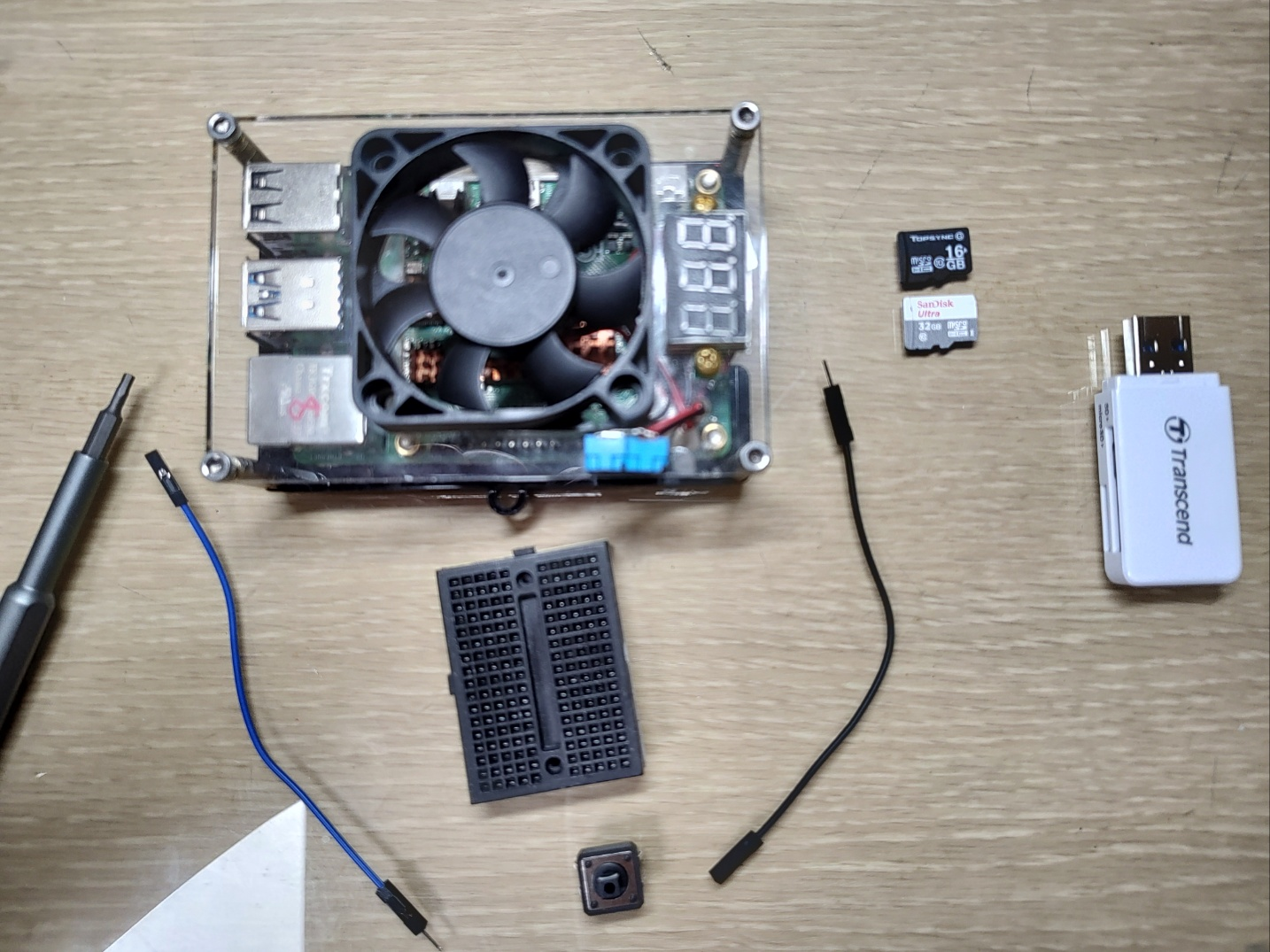
음... 준비는 끝났는데 3D 프린터로 특수제작한 케이스를 벗겨야 케이블을 꼽을 수 있을 것 같다... 근데 팬에 전압계 달아놓은 거 케이블 납떔해놨는데...


주의사항 : Important! Raspberry Pi hardware specific implementation in this build is based on source code released on my Raspberry Vanilla project but this build still offers various additional features and enhancements over that. This image includes parts that are licensed under non-commercial license (Creative Commons Attribution-NonCommercial-ShareAlike 4.0 International). You may use this build freely in personal/educational/etc use. Commercial use is not allowed with this build! You can contact me by email to discuss creating customized Android builds for commercial purposes.
상업적 이용 불가, 교육, 개인적 사용 가능. 상업적이용을 위해 커스터마이징한다면 이메일을 보내라고 합니다.
자 함 시작해볼까요?
1. 파일들을 링크 타고 들가서 받습니다.
2. USB 부팅을 하실 분은 라즈베리 파이 OS를 SD 카드에 받고 EEPROM을 업뎃해줍니다.
- sudo apt-get update
- sudo apt-get full-upgrade
- sudo rpi-eeprom-update
- sudo raspi-config
- reboot
- sudo rpi-eeprom-update
- sudo raspi-config -> USB boot enable


3. 아니신 분은 임베디드 선배들이 쓰는 플래싱을 위한 DDWin 이란 프로그램과 SD Formatter를 준비한다. 그냥 포멧해도 될 거 같긴한데, 어디서 들었는데 이걸로 쓰면 좋다고 한다나...
https://www.sdcard.org/downloads/formatter/
SD Memory Card Formatter | SD Association
Watch our video on how to use the SD Memory Card Formatter SD Memory Card Formatter 5.0.2 for SD/SDHC/SDXC The SD Memory Card Formatter formats SD Memory Card, SDHC Memory Card and SDXC Memory Card (respectively SD/SDHC/SDXC Cards) complying with the SD Fi
www.sdcard.org
전부 압축을 풀고, 관리자 권한으로 열자.
라즈베리파이OS로 잘 잡혀있는 SD 카드를 포맷하고,
4. DD for Windows 로 이미지를 플래싱한다.

타겟 디스크까지 해놓는다.
안드로이드 이미지 다운로드가 겁나 느려서 쪼금 기다렸다가,
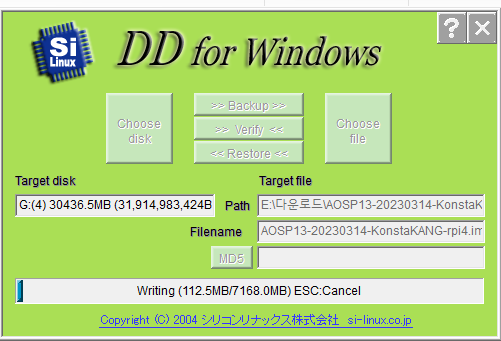
요러캐 해줍니다...
오래 걸리죠?
빨리하는 법 알려드릴게요.
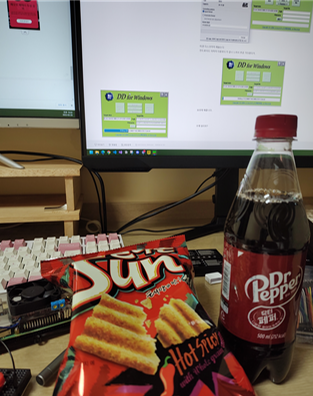
닼페와 썬칩이면 됩니다.
'RaspberryPi 4 > Android' 카테고리의 다른 글
| 1 - 4. 라즈베리파이4 에 안드로이드 13 올리기 (0) | 2023.03.29 |
|---|---|
| 1 - 3. 라즈베리파이4 에 안드로이드 13 올리기 (0) | 2023.03.28 |
| 1 - 1. 라즈베리파이4 에 안드로이드 13 올리기 (0) | 2023.03.28 |

