SSAFY에서 진행할 플젝 주제 선정과 팀빌딩을 대비해서,
라즈베리파이4, 라즈비안OS의 한계를 넘기 위해 여러 OS를 탐색 중에 있다.
그러다가
형님들의 사이트, Xda( 이하 엑다) 포럼에서 재미있는 걸 발견했다!
후덜이 갖고 놀던 추억이 새록새록한 난다...
https://forum.xda-developers.com/t/dev-rom-aosp-android-13-for-raspberry-pi-4-b.4481977/
[DEV][ROM] AOSP (Android 13) for Raspberry Pi 4 B
Here’s my build of AOSP (Android 13) for Raspberry Pi 4 Model B, Pi 400, and Compute Module 4. It’s for advanced users only. Pi 4 model with at least 2GB of RAM is required to run this build. Important! Raspberry Pi hardware specific...
forum.xda-developers.com
안드로이드 13 이 되면서 GPIO, 블루투스, 외장 GPS,DAC,카메라, 내장 3.5미리 단자, 블루투스 이어폰 등등이 된다고 한다!
Working:
- Audio (HDMI, 3.5mm jack, USB microphones, bluetooth speakers/headphones, etc)
- Audio DAC (using GPIO DACs e.g. Hifiberry DAC+)
- Bluetooth (and bluetooth tethering)
- Camera (using official Pi camera modules & UVC USB webcams)
- GPIO
- GPS (using external USB modules e.g. U-Blox 7)
- Ethernet
- Hardware accelerated graphics (V3D, OpenGL & Vulkan)
- Hardware video decoding & encoding (H.265 decoding, H.264 decoding & encoding)
- HDMI display (and HDMI-CEC)
- I2C
- IR remotes (using external GPIO IR modules e.g. TSOP4838)
- RTC (using external GPIO I2C modules e.g. DS3231)
- Sensors (using external GPIO I2C modules e.g. MPU6050, LSM6DS3, LSM303DLHC, BME280/BMP280, and APDS9930 accelerometer, gyroscope, magnetometer, temperature, pressure, humidity, ambient light, and proximity)
- Serial console (using external GPIO serial console adapters e.g. PL2303)
- SPI
- Touchscreen/multi-touch (official 7” touchscreen, USB touchscreens, Waveshare SPI touchscreens)
- USB (mouse, keyboard, storage, etc)
- USB-C (ADB, MTP, PTP, USB tethering)
- Wifi (and wifi tethering)
하드웨어 그래픽 가속을 포함해서 I2C 통신, 센서들 연결, 와이파이 이런거 다 되는 롬이 올라온 모양이다.
어차피 파이카메라 같은 건 쓸 생각도 없었고, USB 웹캠이 있었으니까 활용도 될 것 같고 앵간한 건 다 되는 모양인데,
소스 데이터까지 까보면서 직접 빌드까지 하면 재밋긴 하겠는데, 그건 플젝 기간 동안에 진행해볼 예정이다.
일단은 Yocto 관련 서적 읽던것도 마저 읽어야하니, 그건 미뤄둘 거다.
하지만 올라온 김에 함 플래싱은 해봐야?
다만 요 프로젝트엔 저작권이 있다.
https://creativecommons.org/licenses/by-nc-sa/4.0/
Creative Commons — Attribution-NonCommercial-ShareAlike 4.0 International — CC BY-NC-SA 4.0
This content is freely available under simple legal terms because of Creative Commons, a non-profit that survives on donations. If you love this content, and love that it's free for everyone, please consider a donation to support our work. When you share,
creativecommons.org
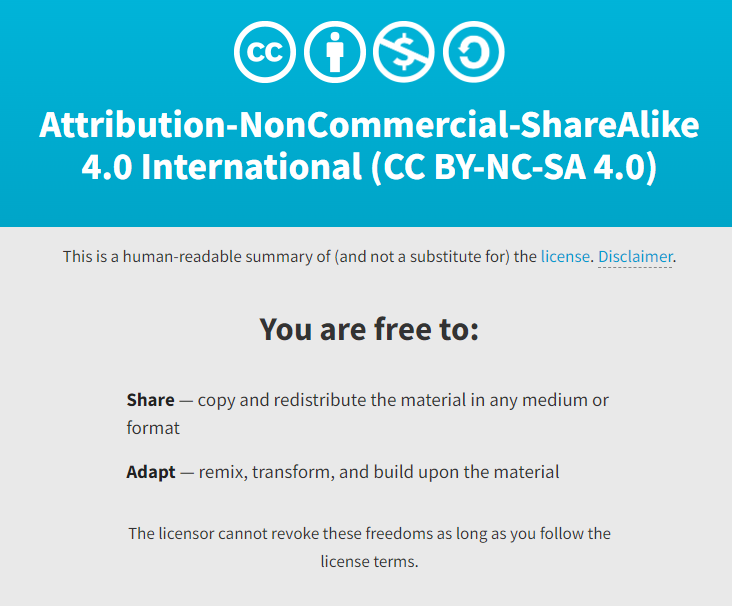

+ 플래싱 가이드에는,
Do not mirror my builds! Please post a link to this page instead.
이렇게 적혀 있으니, 빌드된 파일들은 링크 타고 들어가서, 직접 받으시길 바란다.
https://konstakang.com/devices/rpi4/AOSP13/
AOSP (Android 13)
for Raspberry Pi 4
konstakang.com
멋쟁이다... 나도 저런거 취미로 하면서 XDA에서 존경받는 사람이 되고 싶다.
'RaspberryPi 4 > Android' 카테고리의 다른 글
| 1 - 4. 라즈베리파이4 에 안드로이드 13 올리기 (0) | 2023.03.29 |
|---|---|
| 1 - 3. 라즈베리파이4 에 안드로이드 13 올리기 (0) | 2023.03.28 |
| 1 - 2. 라즈베리파이4 에 안드로이드 13 올리기 (2) | 2023.03.28 |

